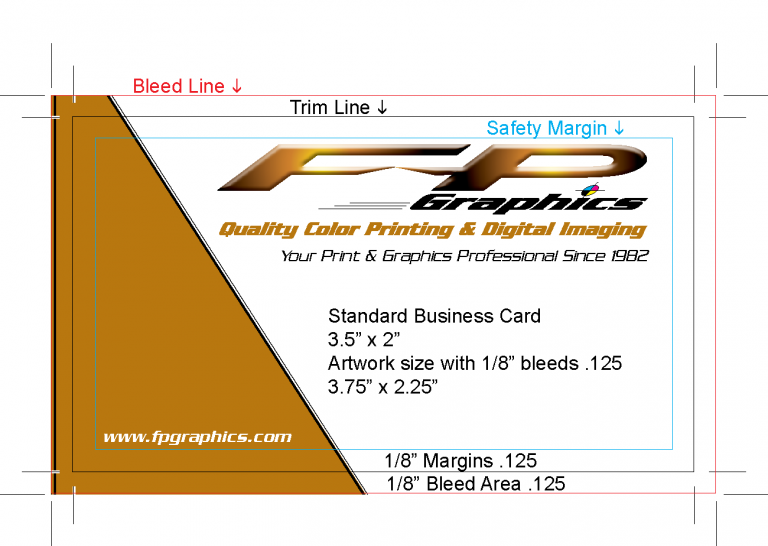Artwork specifications
FILE FORMATS
We prefer that you send .PDF with embedded or outlined fonts. PDF’s are easier to handle and will likely speed up your turn-around. Remember to flatten your files before uploading. We recommend saving as a .PDF, but you may also send the file types: jpg, jpeg, tif, tiff, eps, and png.
RESOLUTION
300dpi
Higher DPI means higher resolution. Resolution is not “size”, but it’s often confused with it because higher resolution images are a larger file size. 300dpi is standard for printing, sometimes 150 may be acceptable but never lower, you may go higher for some situations. Having crisp images will make a huge difference in achieving professional quality results. If you have any questions, just give us a call. We are always here to help.
BLEEDS
Make sure that you leave an additional 1/8th of an inch all around for bleeding if your document bleeds. This will ensure that your entire art and text will be visible once it is cut to it’s final size. Make sure, however, that no important art or text is in the bleeding area. You should also have at least 1/8″ inside the final size (see graphic below).
What’s a bleed? The paper is trimmed after printing to insure the ink runs fully to the edge and not stopping short of it.
Why Bleed? The purpose of a bleed is to continue a color, image or design off the edge of the card.
Is it required? Yes. If there is a color, an image or design that goes to the edge of the document. A document with a white background with no image or design that goes beyond or to the edge does not require a bleed.
Here’s An Example
If your final size is to be 3.5″ x 2″, a business card, you may then set your guides to 1/8″ outside of the document bounds all around the document. Background colors and other designs may extend to these external bounds (bleed), but no important artwork or text should be in this area as it will be cut off. You should ALSO leave yourself at least 1/8″ from the edge of the final document size to where the important information or artwork begins inside the bounds of the document. This is visible in the graphic below as the “SAFE TEXT AREA”. This means that the area where important artwork (logos, text, etc.) and information will reside on an 3.5″ x 2″ has an actual size of 3.375″x1.875″.